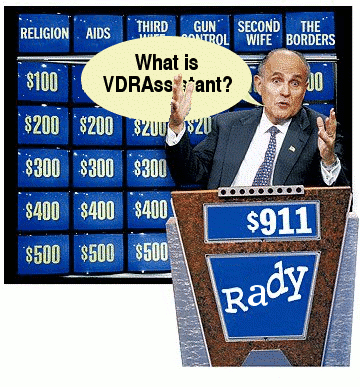FAQ or HGF
FAQ is a wellknown acronym and the german analogon is HGF
Setup of the database was successful, but anytime I start VDRAssistant, it comes up with the settings dialog I was already working with VDRAssistant, but now it always comes up with the settings dialog I entered all right, but I get the error message: THe current settings from DBServer don't allow access to known database objects. When I start the installer, some dots walk anlong but nothing more happens. I entered all right, but the intaller breaks with transaction error. | - Setup of the database was successful, but anytime I start VDRAssistant, it comes up with the settings dialog
That shows, that connection to the database engine fails. Using java u can't log into the database with localhost, so MySQL has to be configured to accept connections over the network. Take a look at the setting of bind-address in the file my.cnf. If bind-address is followed by localhost or 127.0.0.1, the database engine does not accept connections over the network. Replace the address with the network address, you use to ping the database-server from a different host. I.e bind-address = 192.168.1.1 If bind-address already reflects the network address of your database-server, please check, whether the database engine accepts connections from the host, you'd installed VDRAssistant - like mysql -D dbVDRAssistant -h <DBServer> -u vaUser -p If that works, and i.e. a "list databases;" gives you a reasonable result, it should work with java too. If it does not work, you have to change the permission for the user.
Content |
- I was already working with VDRAssistant, but now it always comes up with the settings dialog
That indicates a problem connecting to the database engine. Some linux network assistants have the undesired ability to add the hostname to the local ip address. After that, nothing works as expected, so take a look at /etc/hosts whether the hostname follows the address 127.0.0.1 - if so, just remove the hostname (but leave the entry "127.0.0.1 localhost") and anything should be fine again.
Content |
- I entered all right, but I get the error message: The current settings from DBServer don't allow access to known database objects.
Could it be, that your database users don't have a password? That's a security hole and VDRAssistant will never support that! Every (!) user should have a password.
Content |
- When I start the installer, some dots walk anlong but nothing more happens.
That will happen at linux systems, that have a gnu-java active instead of a real java. So if you're sure, that a real java (sun jdk or sun jre) has been installed, it's possible, that the real java needs to get activated. That's what's galternatives is for. But that tiny tool needs superuser rights to execute it. Install sux and you're fine. After getting superuser access to the X-server, start galternatives and activate the real java (don't ever let you get fooled by a gnu-java - gcj).
Content |
- I entered all right, but the installer breaks with transaction error.
That will probabely happen at Suse-systems. They patched (even the Sun-)java so that it can't save the system properties at the well known places. The next version of the installer should contain a workaround - at least for Suse-Systems. Of cause, there are a lot of geniuses out there, that need to improve standards ... In that case the only workaround is to install VDRAssistant beeing root.
Content |