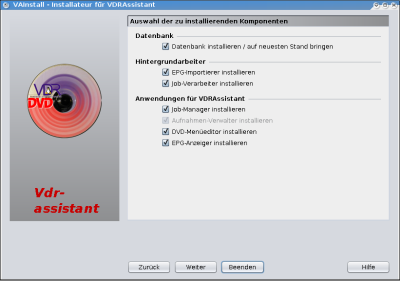an assistant not only for conversion of VDR-recordings to DVD
install
VdrAssistant |
applications |
services |
menue templates |
richclient framework |
customizing HOWTO |
download |
little addon |
links |
mo links |
InstallationThe installation of VdrAssistant is divided into two parts like the application itself. As components exists a database, the backend tasks and the GUI-frontend. Therefor exists two quite different installers: the |
The bash installer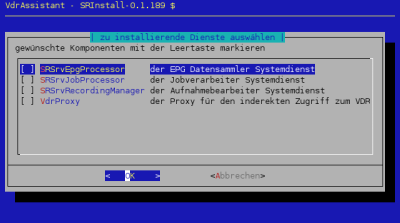 As the core functionality is based upon linux, the bash-installer is intended to install and setup the base of VdrAssistant. As the name suggests, the bash installer uses The installer is available in english and german. The language can be selected as first step. Second step is to choose the services, that should get installed. Depending on that selection, the dependencies to external tools may differ. To install the database, the installer should be executed at the database server. Those of you, who know mysql very well might of cause use the installer for remote database installation - but this is not recommended for beginners. OK, first of all, the database will be installed. To avoid major disasters, the installer checks the existance of an already installed database for VdrAssistant. It only starts database setup, when there are no tables for VdrAssistant found. To ease the database setup, the installer creates a script, when it could not access the database. This script is a shell script, so that beginners can create a database and a user for VdrAssistant without any SQL- or mysql-knowledge (ok, he should know the password of the mysql superuser). After the database setup, the services will be installed and the default environment for the services will be setup. The installer writes its actions into a logfile, which will be displayed at the end of the installation. |
The Java Installerstarts, where the Bash-Installer finished, which means, that it requires an already installed database. The main purpose of the java-installer is the installation and setup of the GUI-frontend of VdrAssistant. Beside that, it can also import sample data (menue templates). For later releases it is planned to extend the java-installer, so it is able to perform database schema updates as well. |
| VDRAssistant is highly configurable by the enduser. See the settings-dialog. The insaller creates the default settings, which (at least on linux-systems) are write protected. Changed settings will be stored separately for every user. |
Last not least it is possible to get the sources of VdrAssistant from the svn-repository. That's no bad idea, but there are NO guaranties, that the code from the repository will always work or even compile without errors! Get the sources by: In the directory |