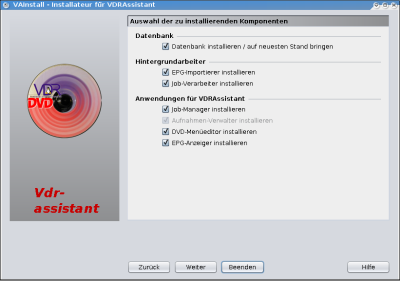an Assistent not limited to conversion of VDR-recordings to DVD-images

install GUI
The desktop is the command center of VdrAssistant. There you'll manage recordings, create conversion jobs and menue templates and monitor the system services.
The desktop has been developed as pure java application to be portable and so usable on Windows systems too. That's only true til XP. Microsoft was able to break java compatibility - so the recording manager breaks on Win7 systems. That error is irreproducible on linux systems. Therefor a new Commandcenter has been created (especially for Windows), that runs in a Browser. Naturally - this browser application can't bet the java app or even reach it. The browser app is slower and less responsive, but it helps to bridge the broken recording manager.
For desktops there are two different environments supported:
- The VDR-recordings are on a fileserver and the desktop does not have access to it
- The VDR-recordings are mounted at the desktop, so they are locally visible.
The GUI VdrAssisant checks at startup, whether the recordings are accessible. If so, the direct mode will be activated, otherwise the indirect mode is active.
The GUI command center for the desktop will be installed by a pure java installer.
To use the browserbased commandcenter the "Service-Backend" service has to be installed (to the services host).
indirect mode
the recordings are not accessible from the desktop and all management-tasks will be executed by the recording-manager service.
This environment requires a current real JRE (sun 1.6.x). This is true for the installer as well as for the command center VdrAssistant.
If you wonna use just the browserbased commandcenter, you don't have to install anything at the desktop. But - the creation and management of themes and skins will not be ported. This application stil works on Win7 - so if you use both, you don't miss anything.
direct mode
The recording-manager service SRSrvRecordingManager performs the scan of the recordings only. All other tasks will be performed by the recording-manager application of VdrAssistant.
This environment has additional requirements:
- genindex - if PES-recordings gonna get splitted or joined ...
- vdr - if TS-recordings gonna get splitted or joined ...
both modes
If (on Linux-systems) the created dvd-images should be burned to disk using VdrAssistant, these packages are required to be installed:
- dvd+rw-tools
- growisofs
- eject
The Java-installer starts, where the bash-installer has ended, so the java-installer expects an already setup database running.
The Java-installer has been designed to install and setup the command center of VdrAssistant on Windows- and other systems. Additionally it will import provided menue templates.
The Java-installer will be executed (change xxx with the release number of your choice) by:
java -jar VdrAssistant-xxx.jar