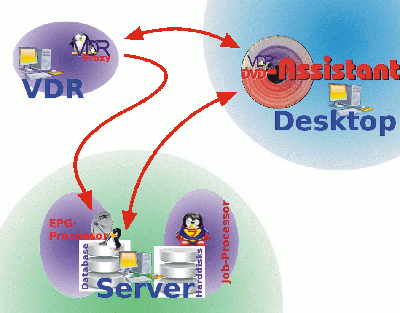an Assistent not limited to conversion of VDR-recordings to DVD-images

prepare installation
VdrAssistant and of cause its installation is not trivial at all. VdrAssistant relays on the cooperation of 5 applications and 4 system services. Not counting the database, VDR or external tools.
So if something goes wrong at installation or afterwards, don't t inveigh or throw in the towel - but ask for support. I will help as possible.
In distributed environments, it is common, that 3-4 workstations are involved. Naturally, all of VdrAssistant may be installed on a single workstation as well. But don't forget, that all parties need to play together, so there's a lot of error sources. Information about your environment is evident on asking for support.
are the tools needed by the individual installers.
- install the eager beaver
this installer runs on Linux Systems only, so you'll need a Linux-workstation, a Bash-shell, the dialogsystem (dialog(1)), the helper to become superuser (sudo(8)) and a database client (mysql-client).
New: from 0.1.234 the bash-installer has been reworked completely. So it is able now to setup/update a database schema. For that tasks you'll need to run the bash-installer at the database servers host.
If you choose "no" from the question, whether the installer should setup a database, the installer will validate the connection to the database server only.
Installing services is completely independant of database management.The installer now validates all requirements cyclically, so you can install missing tools from a parallel session and continue with the installer.
Find further informations at menue item "eager beaver" and "VDR".
- installer at stage
This installer is a pure java application, so it runs on any system, that supports java-GUI applications. For that it needs a real java (sun-jre or openjava). gcj-variants will not be supported!
Find further informations at menue item "on stage"
Distributed environments depend on a working network. That includes the name resolution, as well as finding addresses by names. Many linux systems are installed with the real hostname pointing to the wrong network address. Java-networking won't work with such misconfiguration.
So it is evident to check first /etc/hosts. At the beginning there are most likely entries like this:
127.0.0.1 localhost 127.0.0.1 myhost.mydomain myhost
ping $(hostname -f)
Right after the network, database will be the most important. You'll need to check the configuration of your database-server installation as well.
Using default setup of mysql no networking is enabled. You'll need to change that to enable java-database access. Configuration of mysql can be found at /etc/mysql/my.cnf, wich contains a line:
bind-address = 127.0.0.1
bind-address = 192.168.178.5
If you had to change /etc/hosts or /etc/mysql/my.cnf, you'll better restart that workstation
If a reboot is not possible, you should at least restart your networking after chaning your /etc/hosts:
/etc/init.d/networking restart
/etc/init.d/mysql stop /etc/init.d/mysql start
Each installer is intended to be extecuted as user, but some actions need superuser-privileges.
Don't execute the installers beeing the superuser on linux systems
Both installers use sudo for that task and will ask for your password. They don't store that password, its only used for installation. But for sudo to work, you'll have to add your user to the permission file /etc/sudoers. If you forget to do so, the installation will fail.