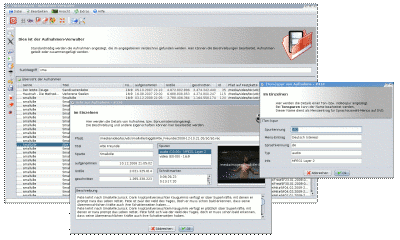an Assistent not limited to conversion of VDR-recordings to DVD-images

Recording-Manager
is a loadable application for VdrAssistant.
This application serves to extend the informations about VDR-recordings, which then can be used at i.e. DVD compilations. Furhtermore the recording-manager uses its counterpart the recording-service to perform recording manipulations like joining/splitting of recordings.
Currently there exists 4 different formats of VDR-recorings: the historical PES-format and the PES-HD-format, which was given up in favour of the new TS format, so actual there are TS format for SD-recordings and the TS format for HD recorings. Both TS format have totally different coded content. The recordings are displayed with its type in an overview, where a doubleclick opens the detail-view. There you can change description, title or category (without changing the recording from disk).
If the latter is desired, use rename/move recording.
Using the contextmenue you can open ProjectX for the selected non HD-recording. Existing cutmarks will be converted and sent to ProjectX - this way it is possible to validate and change the cutmarks without VDR.
If you need to change any cutmarks, save them in ProjectX. Back in Recording-manager you can import that file and overwrite the existing cutmarks. If you save the new cutmarks as "marks.pjx" into the recording-directory, they will be preferred by the job processor. If you like to use so created cutmarks with the next deep scan, you have to save them using VDR-format.
Starting with svn-release 0.1.185 the scanning of the recordings will be performed by background service only, so the recording-manager will only trigger the background service to start a new scan.
Starting with release 0.1.100 bonus material can be managed too. Bonus material could i.e. be the vita of an actor. Support for an image of the actor is included. The bonus material is for so no video material, but something like the description of a recording. The description of bonus material may also have continuation pages.
Put the bonus material as a textfile (*.txt) into a directory of your choice. The name of the textfile will be the title of the bonus material, i.e. the name of an actor. If in that directory an image is found, that has the same name as the textfile, it will be taken as image for that bonus material. The format/extension of the image can be 'gif', 'jpg', 'jpeg' or 'png'.
Of cause it is possible to attach an arbitrary image using the details dialog.
The scanning of bonus material works quite the same as the scanning of recordings. Choose 'extra->scan recordings' and select the directory, that contains the bonus material.
If you select 'file read' from the recording manager, recordings and bonus material will be read from database, so the overview contains both media types. The contextmenue will be adapted to the proper type.
Starting with release 0.1.100 an image can be attached to recordings. If the recordings directory contains an image named 'info', it will be taken as recording image on scans. The format/extension of the image can be 'gif', 'jpg', 'jpeg' or 'png'.
To support recordings with several audio tracks, it is possible to give an audio track a name and a language id. These informations will be used by the language menue from the created DVD. Use double click on the audiotrack from recordings detail dialog to edit those settings. The JobManager will check these informations and rise a warning, if recordings will be used without having the audiotracks edited.
The filter mode, that will be used at reading the recordings for the overview from the database can be set at the configuration settings dialog of the RecordingManager. The available options are converted, not converted and all. You can set status-flags for recordings, like deleted status or converted status. These status flags will be checked at applying the filter.
If you work with not converted filter setting, a recording will disapear from the overview, as soon as you set a status flag. So you will always see only those recordings, that need to be processed.
New: from 0.1.234 on, you may specify at preferences dialog, that the infofile of the recording will be updated on saving recordings details. That way your changes will be kept even on a rescan of that recording.
When initiating a scan, you were asked to select the directory from which to start the scan. That may be useful for kingsize harddisks with lots of VDR-recordings.