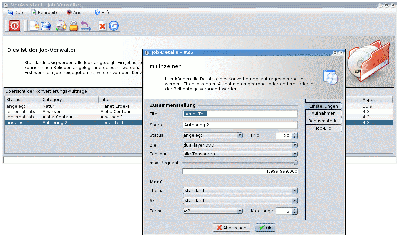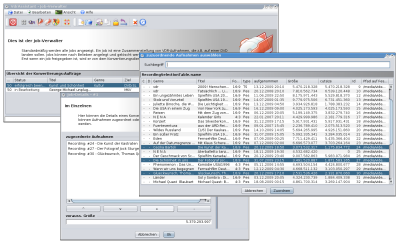an Assistent not limited to conversion of VDR-recordings to DVD-images

Job-Manager
is a loadable application for VdrAssistant.
Use it to create jobs, that lead to iso-images, ready to burn to DVD.
A job, generally spoken, is a definition, what should happen to a vdr recording. That job can be exchanged between different applications, so one application creates a job and another application performs the action defined by that job. To facilitate feedback without any direct contact of the different applications, the job contains a status field.
There exists visible (i.e. a dvd compilation or a recoding) and invisible jobs. The latter will be created by the recording manager to interact with its counterpart the recording handler. Such jobs will be deleted right after successful execution, so there's no managing interaction neccessary.
A recode-job will be created by the recording-manager and reffers only a single recording. Currently exists only recoding-jobs for mkv-target.
A job for a dvd-compilation needs a bit more informations, so that's the reason for a job-editor. Anyway - the creation of job for a dvd-compilation is just a matter of a few clicks. Such a job can be changed that many times you like. The job-processor will not see that job until you release it. The jobs are displayed in an overview, with processing status and prio.
Using the contextmenue (or application menue or toolbar buttons) you can release a job, change its priority and delete it.
A job is divided into 4 sections:
- settings
- recordings
- bonus-items
- job image
On the settings tabpage can be specified, which audiotrack should go to DVD-image, whether and how much oversized compilations should be compressed, ...
Use menuesize to specify the amount of space, that should get reserved for dvd menue. If you attach only one recording to a job, you can disable menue creation by setting menuespace to 0 - such a compilation will start the playback of the recording immediately.
Recordings and bonus-items can be attached by a selection dialog. After attachment a size estimation is calculated. This size is a very rough calculation and only usable to choose, whether to attach one more recording or not. Beside the size calculation all attached recordings will be checked, whether the audiotracks have been edited and have a language and menue-entry set. Otherwise a warning will be rised.
The order of attached recordings can be changed by arrow up, arrow down buttons. Same is true for attached bonus-items.
If the menue template contains a job-image, at conversion time the attached image from the job will be used for menue-image generation.
There's one point on creating jobs for dvd-compilations to pay attention to: If you create a compilation for a single recording, that dvd may contain a menue but it does not need to. The menue generation depends on the sizes of the recording, the defined menue space and the maximum requant size. If the size of the recording plus the size of the menue space is less than the dvd size plus the maximum requant size, the menue will be generated.
Find further informations about job processing at job-processor from the section services.
Starting with svn-release 0.1.185 the overview shows recoding jobs too. Those jobs have target MKV and will be created by the recording-manager. Recoding jobs are quite simple and will not be changeable by the detail-view.
Changes to prio, status or deleting of jobs is supported.
Starting with 0.1.232 you can attach HD-recordings to dvd compilations too. Such HD-recordings can be cut using the VDR as daemon (so a VDR needs to get installed at the services host). You'll need to allow the services host write access to VDR-recordings. VdrAssistant uses ffmpeg for recoding of the HD-recordings into dvd compatible MPEG2.